Many companies have a policy of paying their employees time-and-a-half for any hours worked above 40 hours in a given week. This means that employees who work extra hours get paid more than their regular hourly rate. However, calculating the total wages for the week can be a bit tricky, especially if you are working with a large number of employees. Fortunately, Python programming language can help you automate this process and make it much easier. In this blog post, we will write a Python program to input the number of hours worked and hourly rate and calculate the total wages for the week.
Table of Contents:- Understanding the concept of time-and-a-half pay
- Writing a Python program to calculate the total wages for the week
- Testing the Python program
Understanding the concept of time-and-a-half pay:
Time-and-a-half pay is a compensation policy that many companies use to reward their employees for working extra hours. According to this policy, employees who work more than 40 hours in a week are paid one and a half times their regular hourly rate for every extra hour they work. For example, if an employee's regular hourly rate is $10, they will be paid $15 per hour for every extra hour they work.
Writing a Python program to calculate the total wages for the week:
To calculate the total wages for the week, we need to take the following steps:
- Ask the user to input the number of hours worked and the hourly rate.
- Check if the number of hours worked is greater than 40.
- If the number of hours worked is greater than 40, calculate the total wages by multiplying the regular hourly rate by 40 and the time-and-a-half rate by the number of extra hours worked.
- If the number of hours worked is less than or equal to 40, calculate the total wages by multiplying the regular hourly rate by the number of hours worked.
- Print the total wages.
Here's the Python program that implements these steps:
# Step 1: Ask the user to input the number of hours worked and hourly rate
hours_worked = float(input("Enter the number of hours worked: "))
hourly_rate = float(input("Enter the hourly rate: "))
# Step 2: Check if the number of hours worked is greater than 40
if hours_worked > 40:
# Step 3: Calculate the total wages
regular_pay = 40 * hourly_rate
extra_pay = (hours_worked - 40) * hourly_rate * 1.5
total_wages = regular_pay + extra_pay
else:
# Step 4: Calculate the total wages
total_wages = hours_worked * hourly_rate
# Step 5: Print the total wages
print("Total wages for the week: $", total_wages)
Testing the Python program:
Let's test the program with some sample inputs. Suppose an employee has worked for 50 hours at an hourly rate of $10. Here's how we can input the values:
Enter the number of hours worked: 50
Enter the hourly rate: 10
The program should output the following:
Total wages for the week: $ 575.0
This means that the employee should be paid $575 for working 50 hours at an hourly rate of $10.
Calculating the total wages for the week can be a bit complicated, especially if you are working with a large number of employees. However, Python programming language can help you automate this process and make it much easier. In this blog post, we have written a Python program to input the number of hours worked and hourly rate and calculate the total wages for the week.
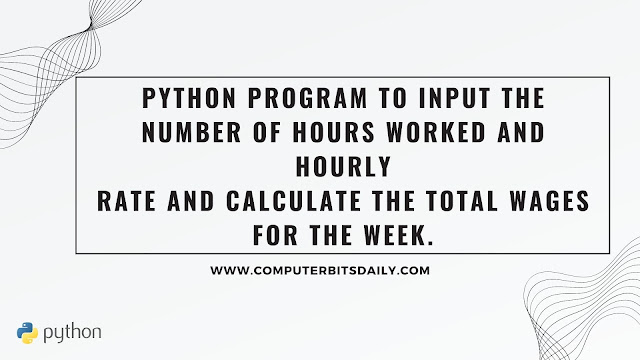



0 Comments