Welcome to our Python programming blog, where we unveil an ingenious trick that will empower you to reverse strings without relying on any predefined methods. Reversing a string is a common programming task that can be done in many programming languages.
There are several other ways to reverse a string in Python without using any predefined method. In this blog post, we will discuss a simple Python trick to reverse a string without using any predefined method.
Table of Contents
- Why Reverse a String in Python?
- Ways to Reverse a String in Python
- Python Trick to Reverse a String Without Using Any Predefined Method
Why Reverse a String in Python?
Reversing a string is a common task in programming. It is useful for many applications, such as cryptography, data analysis, and web development. For instance, reversing a string is essential when working with palindromes, which are words or phrases that read the same backward as forward.
Ways to Reverse a String in Python
Before diving into the Python trick to reverse a string without using any predefined method, let's take a look at some other ways to reverse a string in Python.
Slicing : Reverse a String in Python
text = "Hello, World!"
reversed_text = text[::-1]
print(reversed_text)
Using the reversed() function with join()
text = "Hello, World!"reversed_text = "".join(reversed(text))print(reversed_text)
Using a for loop
text = "Hello, World!"reversed_text = ""for char in text:reversed_text = char + reversed_textprint(reversed_text)
Python Trick: Video Tutorial
Python Trick to Reverse a String Without Using Any Predefined Method
The Python trick to reverse a string without using any predefined method involves using a while loop to iterate through the string and build a new string character by character. Here's the code:
text = "Hello, World!"reversed_text = ""while len(text) > 0:reversed_text += text[-1]text = text[:-1]print(reversed_text)
This code starts with an empty string, reversed_text, and uses a while loop to iterate through the original string, text.
In each iteration, it adds the last character of text to the beginning of reversed_text and removes the last character from text using slicing. Once text is empty, the loop stops, and the reversed string is printed.
Reversing a string is a common programming task that can be done in many ways in Python. In this blog post, we discussed a simple Python trick to reverse a string without using any predefined method. This trick involves using a while loop to iterate through the string and build a new string character by character. By using this trick, you can reverse a string in Python without using any built-in functions or methods.
What are some advantages of using the string slicing method to reverse a string in Python?
Advantages of using the string slicing method to reverse a string in Python include:
- It is a one-liner, making it simple and easy to remember.
- It is faster than other methods of reversing a string, such as using a for loop or a while loop, as it does not require iterating through the string character by character.
- It creates a new string that is a reverse copy of the original string, rather than modifying the original string.
- It takes advantage of Python's iterator protocol, which makes it a powerful technique.
How does the efficiency of the string slicing method compare to using join() and reversed()?
- The string slicing method is faster and more efficient than using the join() and reversed() methods to reverse a string in Python.
- In fact, the string slicing method is often identified as the fastest method of reversing a string in Python.
- The reason for this is that the string slicing method creates a new string that is a reverse copy of the original string, using the slice notation [::1] to specify the start and end points of the slice and the step of -1 to move backward through the string.
- On the other hand, the join() and reversed() methods first create a reversed iterator object using the reversed() function and then join the characters of the iterator object using the join() method.
- This process involves creating a new list of characters and then joining them, which can be slower and less memory-efficient than the string-slicing method. Therefore, the string slicing method is generally preferred over the join() and reversed() methods for reversing a string in Python, especially for large strings.
How does the efficiency of using a loop to reverse a string compare to using the join() and reversed() methods?
Using a loop to reverse a string in Python is generally less efficient than using the join() and reversed() methods or the string slicing method.
This is because using a loop involves iterating through the string character by character, which can be slower and less memory-efficient than creating a new string that is a reverse copy of the original string or using an iterator object to join the characters of the reversed string.
However, the performance difference may not be significant for small strings. Therefore, for larger strings, it is recommended to use the join() and reversed() methods or the string slicing method to reverse a string in Python instead of using a loop.
Are there any situations where it would be more appropriate to use a loop instead of join() and reversed()?
While using join() and reversed() methods or the string slicing method is generally more efficient for reversing a string in Python, there may be situations where using a loop would be more appropriate.
For example, if the goal is not just to reverse the string but also to perform some other operation on each character of the string, then using a loop to iterate through the string character by character may be more appropriate. Additionally, if the string is very small, the performance difference between using a loop and using the join() and reversed() methods or the string slicing method may not be significant, so using a loop may be simpler and more straightforward. In any case, it is important to consider the specific requirements of the task at hand and choose the appropriate method accordingly.
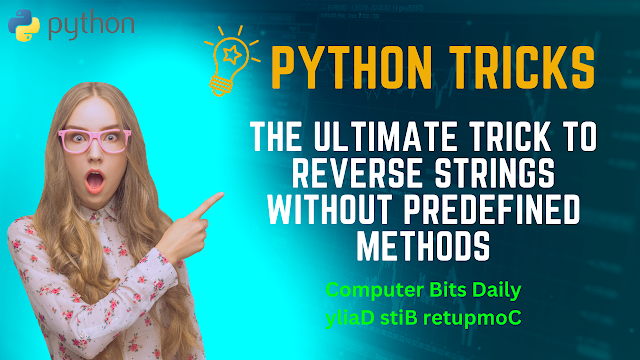



0 Comments