In this article, we'll cover famous Microsoft Windows keyboard shortcuts that will save you time and increase productivity. These essential shortcuts will make it much faster and more efficient to navigate and do your tasks on a Windows PC. I also share some cool shortcuts you can use in your internet browser.
When it comes to Windows shortcuts, many of us are familiar with the classics like Alt + Tab or Ctrl + C and Ctrl + V. However, there's a world of lesser-known shortcuts that can significantly amplify your Windows experience.
In this article, we'll delve into a treasure trove of remarkable Windows shortcuts that may have flown under your radar.
From streamlining window management to mastering text editing and system control, these shortcuts are poised to revolutionize your computing efficiency. So, let's dive in and discover these digital gems that you might wish you knew sooner.
Windows + D: Effortless Desktop Control
- Instantly reveal or hide the desktop with a single press.
- Pressing again restores your previous window arrangement.
| CompEduBox - Computer Course Learn For Free Free Free
Windows + Comma: Sneak Peek at the Desktop
- Ideal for preserving privacy when someone unexpectedly approaches.
Windows + V: Clipboard Mastery
- Access the clipboard history and paste previously copied items.
- Easily cycle through items using arrow keys and paste your selection.
| All of the Best 55 Microsoft Word Keyboard Shortcuts to skill up
Windows + Period(.) : Expressive Emoji Insertion
- Summon the Emoji picker to infuse your text with emotive flair.
- Browse emojis or use the search box to find the perfect one.
Windows + Plus/Minus: Zooming Perfection
- Magnify your screen with Windows + Plus and zoom out with Windows + Minus.
- Ideal for presentations or focused viewing, with adjustable settings.
Ctrl + K: Swift Navigation in Browsers
- A time-saving shortcut for most major browsers.
Ctrl + Shift + T: Tab Recovery
- Quickly regain lost browsing progress without the hassle.
Windows + Tab: Task View for Multitasking Mastery
- Open Task View to display open apps as tiles.
- Navigate with ease, jump to apps using the Enter key, or explore virtual desktops.
Windows + L: Locking Efficiency
- Ensure privacy in shared workspaces by locking your screen with Windows + L.
- Maintain open apps while keeping your screen secure.
Windows + X: Streamlined Shutdown
- Efficiently shut down your computer with Windows + X, U, U.
- Consider disabling Fast Startup for a clean restart experience.
Unlocking the potential of your Windows experience goes beyond the conventional shortcuts.
These hidden gems offer a gateway to enhanced productivity and streamlined tasks.
Whether you're seeking control over your desktop, a peek at your clipboard history, or the ability to zoom in with precision, these shortcuts are designed to make your computing endeavors smoother and more efficient.
Take a moment to incorporate these shortcuts into your daily routine and witness the transformation in your digital interactions. Embrace the power of these lesser-known Windows shortcuts and elevate your productivity to new heights.
| All the Best PowerPoint Keyboard Shortcuts (That save time)
Multiple-choice questions (MCQs) with answers:
1. What is the keyboard shortcut for instantly revealing or hiding the desktop on a Windows PC?
a) Windows + L
b) Windows + Comma
c) Windows + X
d) Windows + D
Answer: d) Windows + D
2. Which shortcut allows you to access the clipboard history and paste previously copied items on Windows?
a) Windows + L
b) Windows + V
c) Ctrl + K
d) Windows + Tab
Answer: b) Windows + V
3. What keyboard shortcut summons the Emoji picker to infuse your text with emotive flair in Windows?
a) Windows + X
b) Ctrl + K
c) Windows + Period(.)
d) Windows + Plus/Minus
Answer: c) Windows + Period(.)
4. How can you reopen a closed browser tab in most major browsers using a keyboard shortcut?
a) Ctrl + K
b) Windows + V
c) Ctrl + Shift + T
d) Windows + X
Answer: c) Ctrl + Shift + T
5. Which shortcut is used to lock the screen in shared workspaces while maintaining open apps in Windows?
a) Windows + L
b) Windows + Tab
c) Windows + Comma
d) Windows + V
Answer: a) Windows + L

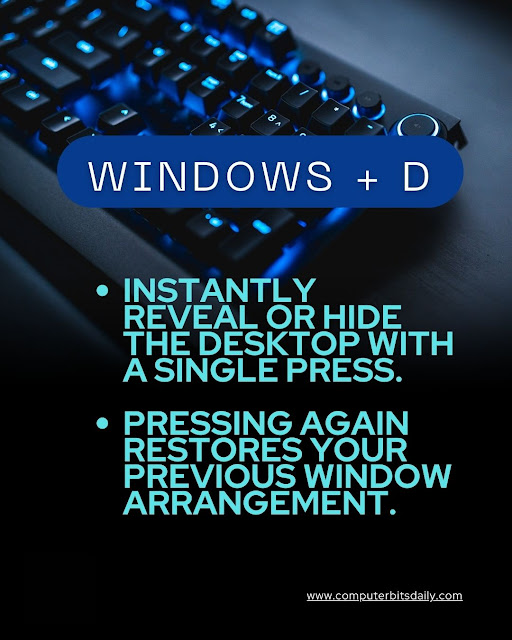


%20%20Expressive%20Emoji%20Insertion.jpg)









0 Comments